ABBERMIST LIMITED
Programme Office Specialists
Established 08/11/1985
Other pages:


VERSION CONTROL
SETTING UP
Create the Document Control Folder
Create a Document Control folder and set in place inside the Programme Office folder.
Locate and Identify aproved and authorised Programe Documentation.
Gather all existing apporved documents/files into the Document Control folder, "Current Approved" sub-folder and name all according to agreed convention.
Open the Document Library and create an entry for each and every file in the Current Approved folder and introduce to the Managers and Analysts responsible for the Document Library's upkeep.
Introduce Version Control Framework.
Undertaken during this set up period on a team by team basis. Including the purpose of the Team Register, it will provide details of how the Document Library is constructed, its functionality and how it is used and maintained.
Tailor Abbermist Tools and Processes to the organisation.
Usually limited only to the incorporation of the clients logo into the supporting documentation, however additional requirement for adjustments may be identified during the consultation process.
The products provided with this package can be seen here - Version Control Package.
Note that documents provided with Trial Versions of the packages are in Adobe Acrobat format. Download Adobe Acrobat Reader HERE.
This package is also a key component of a greater package. To increase your return on investment even further consider our Programme Office Package.
View other aspects of this sphere below:
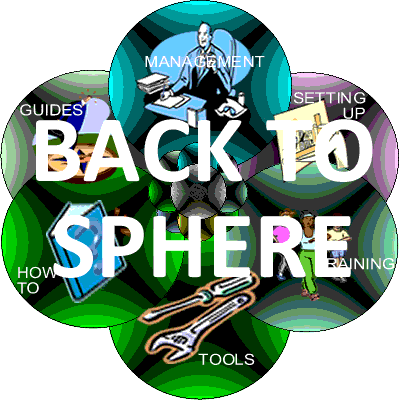
View Setting Up aspect of other spheres